I know many IT proffessionals who believes that it is next to impossible
to add a new package to Linux installation hence better not to use LINUX.
This post is specifically ment for providing a how to install your favorite
software package on linux box as I do it. I have considered the ubuntu and MEPIS
for writing this blog. Here I have described many ways of doin so.
Way 1 Compile the package
The first and most uncomfortable way for newbie to install the software package
is to download the source (ie the C/C++/java . . . codes) and compile the package
on your system.
Way 2 Just ask Synaptic if you have internet on Linux Box
The Second and easiest way is to download the precompiled binary files
and install them. This can be fully automatic if you have your Linux Box
connected to internet.
As I have writen if you have the internet connections working in the linux installation
then it is easy to install packages from the synaptic package manager. The ubuntu, Debian
& MEIPS maintains the packages on their archive server. By default the path to few of
these server is pre-configured in your Synaptic package manager. It is called repository.
Synaptic package manager first loads the index of packages available on the said server.
When user ie you request for installation of your favorite package then the synaptic
gets that package from the server and Automatically installs it into your LinuxBox.
Since most of these packages are not maintained regularly and have different lisencing
policies they are grouped into various catagories of repositories. Sometimes you may
find that your favorite package is missing when you search in Synaptic. In such cases
you can also enable the repositories and many more packages would be available for
installation.
Way 3 Download .deb files and install on LinuxBOX without internet.
Third way is to install binary files on a Linux while you do not have internet
connection on Linux Box.
So then it comes out that there are few ways of installing
binary files.
Ubuntu and MEPIS are basically debian based linux distribution
and Debian uses .deb binary files for installing the software.
Here the process is as follows
1. Get the list of required binary (.deb) files for your package
2. Get the location on server from where you can download it
3. Download these .deb files
4. Bring it in one folder to Linux box
5. Start the Synaptic package manager and select
File> Add Downloaded Packages and add the folder containing .deb files.
This will install the availble packages in your folder.
While official site for step 1. 2. and 3. is http://packages.ubuntu.com but
it does does not give the location on the serve where it is located (with
some efforts you can also find that out).
Then there is http://www.ljl.byethost14.com/apt which help search your favorite package.
It gives the list and links to all the required deb files on the ubuntu server.
(Presently not available hope it starts soon)
Way 4 Use Ubuntu Live CD to do 2 Step download and
install on LinuxBOX without internet.
This other easier way is applicable if you have a you have a PC with the internet connection
then which can boot with the ubuntu live CD.
Here there are 2 PCs one is with internet connection which might be on other OS.
While other PC is your linux BOX which do not have internet connection.
Here you first boot the internet PC with LIVE CD follow all the steps mentioned in Way
2 while during clicking install in Synaptic just select download package. This will download
the required .deb files in the /var/cache/apt/archives/ folder. Now you can take this
directory to your Linux box and install your favorite packages.
Subscribe to:
Post Comments (Atom)

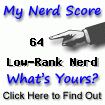
1 comment:
like the post and all the info..I appreciate you share it.
Church Software
Hank Hendricks is a sports man and has played for the University of New Hampshire Foot ball team.
Post a Comment